Introduction
In 2025, with remote work and flexible schedules being the norm, organizing group meetings can feel like herding cats. Fortunately, there’s a simple solution Doodle. This powerful scheduling tool eliminates back-and-forth messaging and helps you find the best time that works for everyone in just a few clicks.
In this step-by-step guide, you’ll learn exactly how to use Doodle to schedule meetings online, set up polls, and streamline your productivity whether you’re managing a remote team, running a coaching business, or organizing events.
🚀 Ready to simplify scheduling?
Try Doodle now and eliminate the back-and-forth Click here to get started
🧰 What Is Doodle and Why Use It?
Doodle is a cloud-based meeting scheduler that lets users create polls to find a time slot that suits multiple participants. It’s:
- Fast and easy to use
- Ideal for both business and personal meetings
- Great for avoiding messy email chains
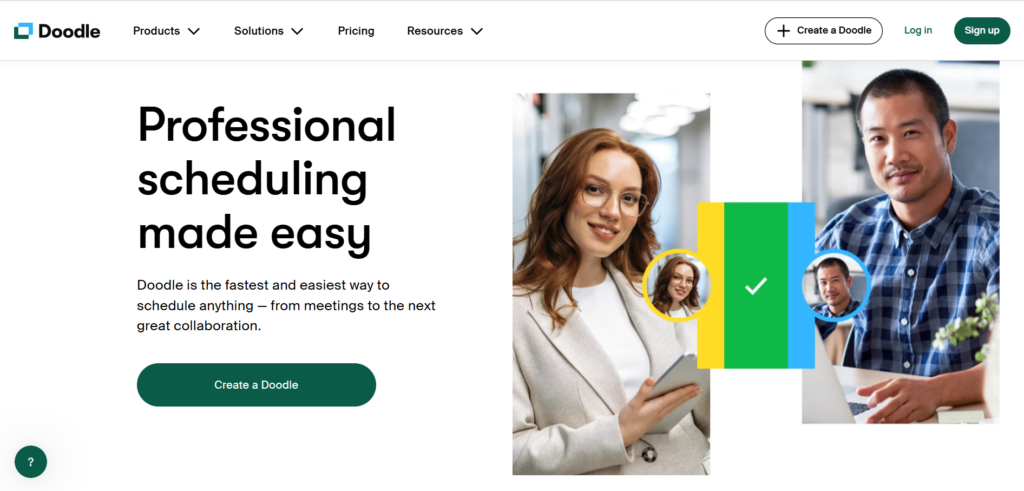
📝 Step-by-Step: How to Use Doodle to Schedule Meetings
✅ Step 1: Go to Doodle.com and Click Create a Doodle
You can sign up with Google, Microsoft, or your email to get started.
✅ Step 2: Add Basic Meeting Details
- Title of the meeting
- Location (in-person or video call link)
- Notes for attendees
✅ Step 3: Propose Time Options
Select several possible time slots and dates. This is what others will vote on.
✅ Step 4: Share Your Doodle Link
Send the Doodle link to participants. They don’t need an account to vote.
✅ Step 5: Finalize the Meeting Time
Doodle automatically highlights the most popular option so you can lock in the best time.
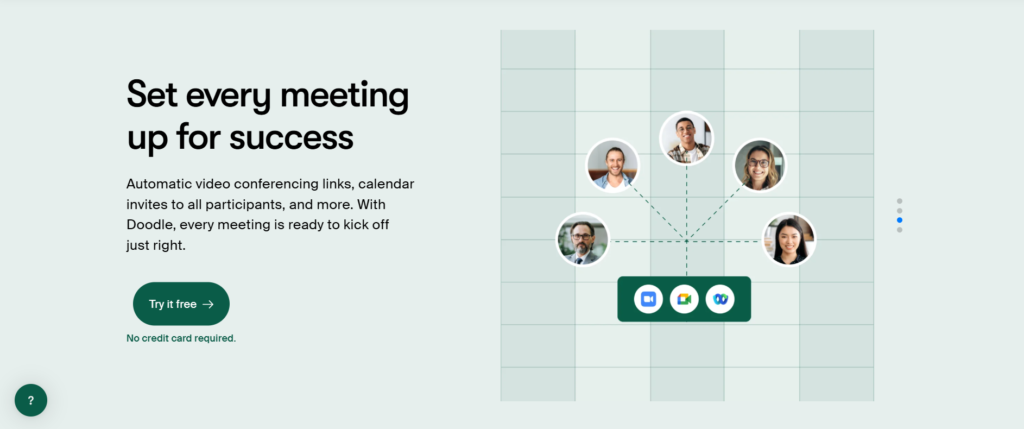
🧠 Pro Tips for Scheduling with Doodle
- Use Doodle Pro to set automatic reminders
- Sync Doodle with your Google or Outlook calendar
- Enable time zone detection for global teams
- Use the one-on-one meeting option to let invitees pick from your availability
🙋♀️ Frequently Asked Questions (FAQs)
❓ Do participants need a Doodle account?
No. Participants can vote on time slots without signing up.
❓ Is Doodle free to use?
Yes, Doodle offers a free version with basic features. You can upgrade to Doodle Pro for more control, branding, and calendar integrations.
❓ Can I use Doodle for 1:1 bookings?
Yes! Doodle lets you set up one-on-one meeting links, similar to Calendly.
❓ What makes Doodle better than emails?
It’s faster, cleaner, and avoids confusion. All availability is shown in one place.
🔚 Conclusion
If you’re still scheduling meetings through long email threads, it’s time to switch to Doodle. This tool saves time, reduces miscommunication, and helps you schedule meetings online with ease. Whether you’re leading a remote team or planning a coffee chat, Doodle makes coordination simple and stress-free.
📬 Want more productivity tips like this?
Subscribe to our newsletter for weekly guides on digital tools that make your life easier.

