Introduction: Make Scheduling Simple with Doodle
Let’s face it: scheduling meetings with a group of people can feel like herding cats. Between conflicting calendars, time zones, and last-minute changes, it’s often more stressful than the meeting itself. But it doesn’t have to be.
Enter Doodle one of the most popular tools for scheduling meetings and group events. Whether you’re a freelancer, team manager, teacher, or event planner, Doodle makes it incredibly easy to set up a free scheduling poll in just a few clicks.
In this step-by-step Doodle poll tutorial, I’ll show you how to create a free meeting poll in under 3 minutes. And if you’re ready to take your scheduling game to the next level, I’ll also show you the time-saving perks of Doodle Pre
Yes, Doodle is free to use. But the premium features are worth exploring if you schedule often!
Try Doodle for Free
🎯 Ready to simplify scheduling?
➡️ Click here to create your free Doodle poll now
Step 1: Go to Doodle.com and Click Create a Doodle
Visit https://doodle.com and click the Create a Doodle button on the homepage.
👉 No account? No problem. You can start without signing up, but creating a free account gives you access to more features and easier management.
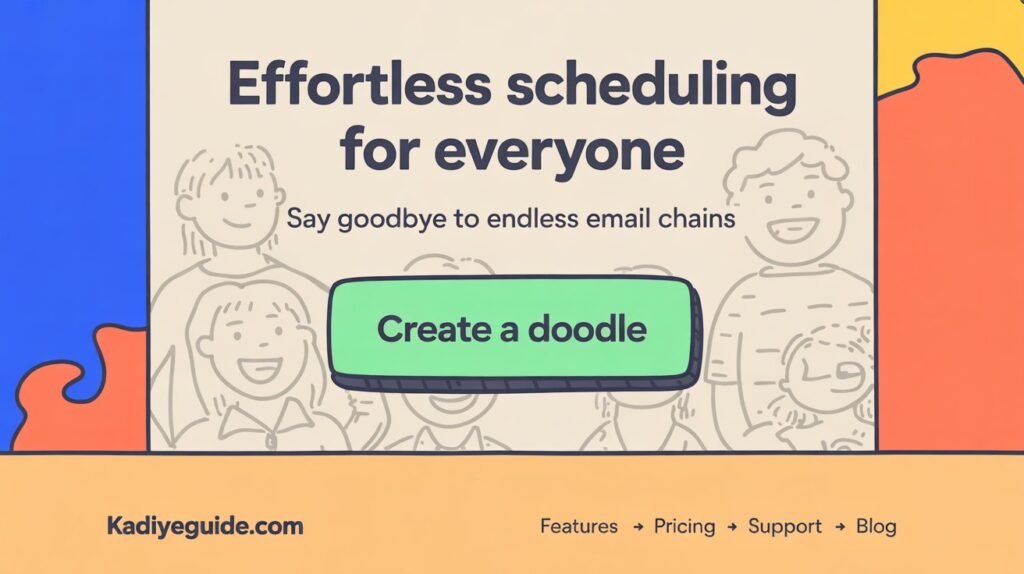
Step 2: Add a Title, Description, and Location (Optional)
Next, enter the basic info for your event:
- Title: e.g., Team Strategy Meeting
- Description: Optional, but great for adding context or agenda items.
- Location: You can type Zoom ,Google Meet, or a physical location like Conference Room A.
Pro Tip: If you’re a remote team, adding a virtual link here saves everyone time.

Step 3: Pick Date and Time Options
Now the fun part choosing time slots!
- Click the calendar to select one or multiple available days.
- Once selected, choose time ranges for each day.
- You can add several options to increase participation.
💡 Free scheduling poll tip: The more options you offer, the easier it is for people to find a time that works.

Step 4: Customize Your Poll Settings
Before you finish, click Settings to customize your poll:
- Limit participants to one option (optional)
- Make answers anonymous
- Allow participants to suggest times
👉 These are all free options. For more advanced controls like deadlines or automatic reminders, you’ll need a Doodle Premium account.
Step 5: Share the Link and Collect Responses
Once your poll is ready, hit Finish and you’ll get a shareable link. Send it via:
- Slack
- Or embed it in a calendar invite
Your participants can vote on their preferred times without even logging in!
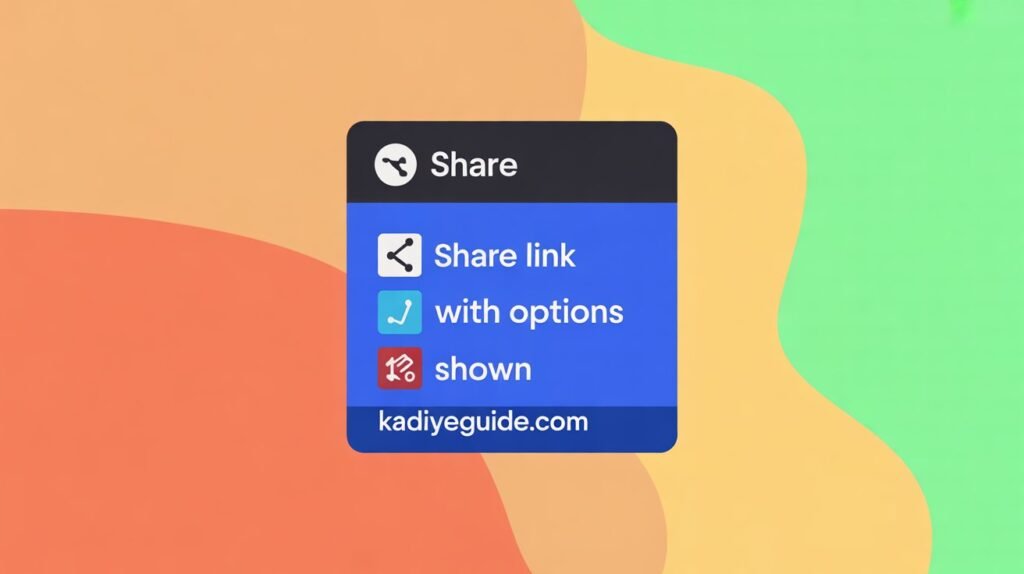
Why Consider Upgrading to Doodle Premium?
While Doodle’s free version is incredibly powerful, Premium adds serious productivity:
| Feature | Free | Premium |
|---|---|---|
| Unlimited polls | ✅ | ✅ |
| No ads | ❌ | ✅ |
| Automatic reminders | ❌ | ✅ |
| Custom branding | ❌ | ✅ |
| Calendar syncing | ❌ | ✅ |
| Deadlines and auto-locking polls | ❌ | ✅ |
If you’re scheduling for a team, managing client meetings, or running webinars, these features pay for themselves in time saved.
👉 Try Doodle Premium free for 14 days here .
FAQs: Quick Answers About Doodle Polls
Q1: Is Doodle really free?
Yes! You can create unlimited polls without paying a cent. The free version is enough for most casual users.
Q2: Do participants need an account?
Nope! Participants can vote on your poll without logging in.
Q3: Can I sync Doodle with my Google or Outlook calendar?
Yes, but this requires a Premium subscription.
Q4: How many people can respond to my poll?
There’s no limit on the number of participants in the free version.
Q5: Is there a mobile app for Doodle?
Yes! Doodle has free apps for Android and iOS, making it easy to manage polls on the go.
Conclusion: Start with Free, Upgrade When Ready
Creating a free scheduling poll with Doodle is ridiculously easy and fast. In under 3 minutes, you can avoid endless back-and-forth emails and nail down a time that works for everyone.
If you’re only scheduling occasionally, the free version will suit you perfectly. But if you’re managing teams, clients, or recurring meetings, Doodle Premium is an investment in your productivity.
Get More Done with Doodle Premium
Want to remove ads, auto-send reminders, and sync your calendar?
➡️ Start your free 14-day Doodle Premium trial
📬 Want more productivity tips like this?
Subscribe to our newsletter for weekly guides on digital tools that make your life easier.


