Introduction
In today’s flexible and fast-paced work environment, remote teams are the norm rather than the exception. Whether you’re managing a fully distributed company or freelancing with international clients, one of the biggest pain points remains: scheduling.
Trying to organize meetings across time zones, calendars, and individual preferences is a nightmare unless you’re using the right tool. Enter Doodle, a streamlined and powerful solution that simplifies remote team scheduling with ease.
🎯 Try Doodle for Free Today
Ready to ditch the scheduling headaches? Click here to try Doodle free and experience the power of effortless meeting planning.
In this article, we’ll dive into the top 5 reasons why Doodle is the best scheduling tool for remote teams, how it can transform your workflow, and why you should consider using it (or recommending it) for your business or freelance practice.

1. Doodle Makes Scheduling Across Time Zones Seamless
One of the biggest challenges for remote teams is coordinating meetings when members are in different time zones. Doodle eliminates this hassle with smart timezone detection. When participants receive a Doodle link, they see the available time slots automatically adjusted to their local time.
This reduces miscommunication, errors, and the dreaded What time is that in my zone? back-and-forth.
Key Benefits:
- Automatic time zone conversion
- No manual calculations
- Calendar sync with Outlook, Google, and more
✅ Tip for managers: Doodle’s time-zone clarity prevents no-shows and missed meetings in globally distributed teams.
2. No More Email Ping-Pong: Get Answers Fast
Gone are the days of long email chains like:
Are you free at 10 AM on Tuesday? No, but maybe Thursday? How about Friday at 3 PM?”
With Doodle, you just send one link, and your team or client picks their preferred time slot from a list. Once a time is selected, Doodle automatically finalizes the meeting and notifies everyone.
This is especially beneficial for freelancers or consultants working with multiple clients one link, zero back-and-forth.
Why It Works:
- Clear visual layout for availability
- One-click participation no signup required
- Saves hours weekly on coordination
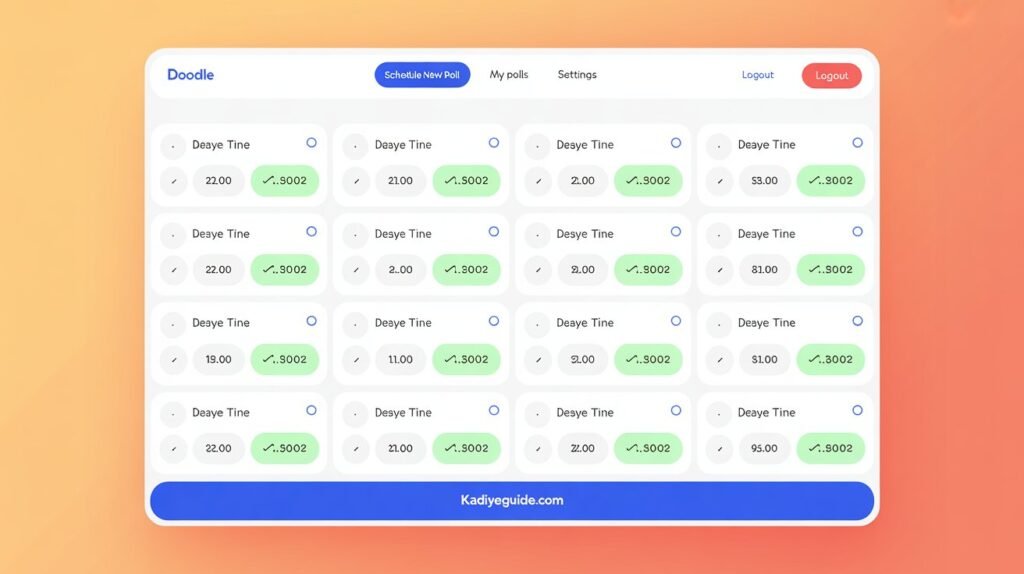
3. Group Scheduling Made Ridiculously Easy
Whether it’s a team stand-up, weekly check-in, or a brainstorming session, Doodle’s Group Poll feature is a lifesaver. You can propose multiple dates/times, and everyone votes on what works for them.
Doodle then highlights the best time based on the highest votes, automatically finalizes it, and sends out calendar invites. It’s as democratic and efficient as scheduling gets.
Ideal for:
- Remote project teams
- Client workshops
- Virtual training sessions
Bonus: With Doodle Professional, you can brand your polls with your company logo and use custom reminders.
4. Integrated with the Tools You Already Use
Doodle seamlessly integrates with popular tools like:
- Google Calendar
- Outlook Calendar
- Microsoft Teams
- Zoom
- Slack
This means less switching between tabs and more focused productivity. Once a meeting is confirmed, it automatically shows up in your calendar and if you link Zoom or MS Teams, the meeting link is auto-generated.
Remote-friendly Perks:
- One-click video conference links
- Real-time sync with calendars
- Slack notifications for meeting updates
Pro tip: If your team lives in Slack, enable Doodle’s Slack integration for real-time scheduling updates.
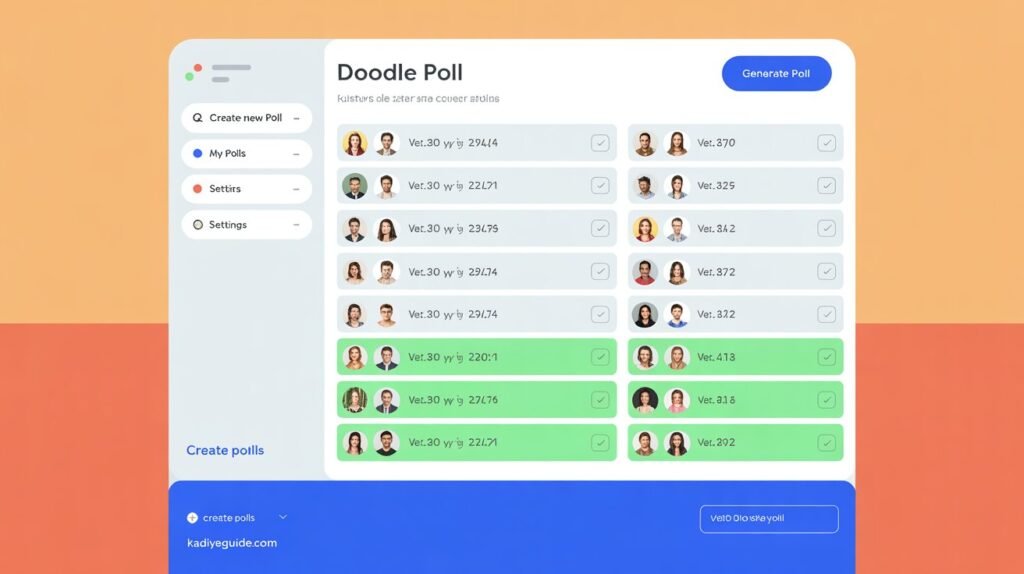
5. Doodle is Scalable for Teams and Freelancers
Whether you’re a solo freelancer juggling multiple clients or a manager overseeing a team of 20, Doodle scales to meet your needs.
For freelancers, it works as a lightweight scheduling assistant.
For teams, it acts as a unified scheduling system. With Doodle for Teams, managers get access to:
- Shared booking pages
- Team-wide availability
- Advanced admin controls
Pricing is flexible, and there’s even a free version to test before upgrading.
Conclusion
Doodle isn’t just another calendar tool it’s a powerful ally for modern remote teams and independent professionals. Its intuitive design, robust integrations, and ability to make scheduling painless and productive make it our top pick for the best scheduling tool for teams in 2025 and beyond.
If you’re serious about improving collaboration, saving time, and minimizing meeting chaos, it’s time to give Doodle a try.
💼 Use Doodle for Business Teams
Managing a team? Get access to Doodle’s full suite of professional tools. Explore Doodle for Business to streamline your scheduling process.
FAQs
Q1: Is Doodle really free?
Yes! Doodle offers a free basic plan with essential features. For professionals and teams, premium plans unlock integrations, branding, and more control.
Q2: Can I use Doodle with clients who don’t have an account?
Absolutely. Participants don’t need a Doodle account to respond to scheduling polls or book meetings.
Q3: How secure is Doodle?
Doodle uses industry-standard encryption and complies with GDPR, making it a secure option for managing client and team data.
Q4: Can I schedule recurring meetings?
Yes. With Doodle’s Pro version, you can create recurring booking pages and recurring events, perfect for ongoing team syncs or regular client calls.
Final Thoughts
In a remote-first world, effective scheduling isn’t a luxury it’s a necessity. Tools like Doodle reduce friction, enhance collaboration, and empower your team to spend less time planning and more time doing.
If you’re a manager, team lead, or freelancer who’s tired of juggling time zones and chaotic calendars, Doodle is your answer.
📬 Want more productivity tips like this?
Subscribe to our newsletter for weekly guides on digital tools that make your life easier.

