Introduction
In 2025, time is money and how you schedule your time can make or break your productivity. Whether you’re a remote team manager, a coach, or a freelancer, finding the right scheduling tool can save you hours of back-and-forth emails. Two of the most popular options are Doodle and Calendly.
But which one is right for you?
In this detailed comparison of Doodle vs Calendly, we’ll explore their features, ease of use, pricing, and the types of users they’re best for. By the end, you’ll know exactly which tool fits your needs and we’ll show you how to get the most value from it.
Table of Contents
- What Is Doodle?
- What Is Calendly?
- Doodle vs Calendly: Feature-by-Feature Comparison
- Pricing Comparison: Which Offers Better Value?
- Ease of Use & User Experience
- Best For: Who Should Use Which Tool?
- Why Doodle Is Our Recommended Scheduling App in 2025
- FAQs
- Final Thoughts & Recommendation
1. What Is Doodle?
Doodle is a well known scheduling app that focuses on group scheduling, polling, and booking appointments. It’s perfect for arranging meetings across time zones or with multiple people, making it a top pick for team collaboration and small businesses.
Ready to simplify your scheduling?
👉 Click here to create your free Doodle account

2. What Is Calendly?
Calendly is a sleek and powerful scheduling tool that connects with your calendar and lets others book time with you based on your availability. It’s especially popular among freelancers, coaches, consultants, and sales teams who work 1-on-1 with clients.
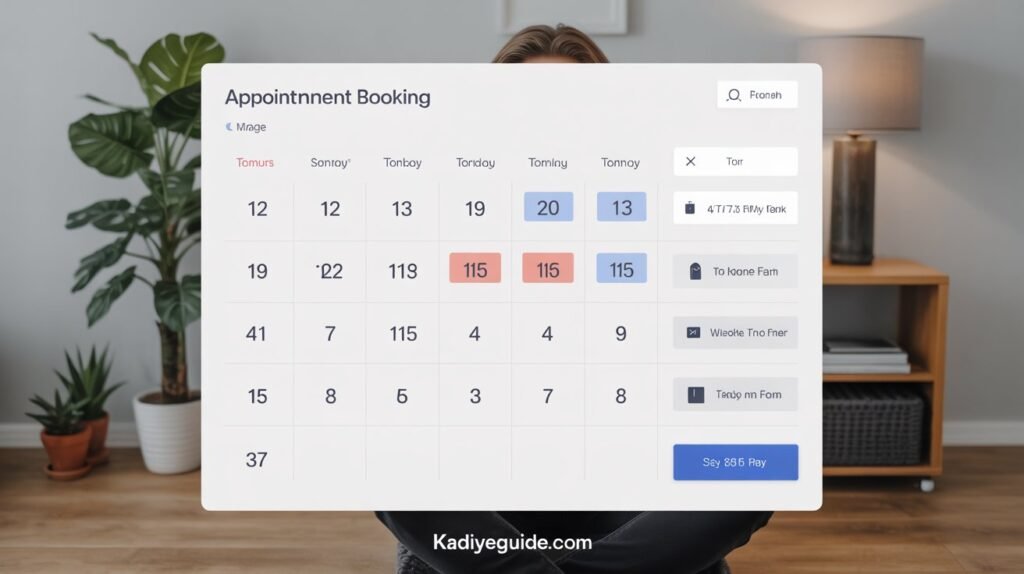
3. Doodle vs Calendly: Feature-by-Feature Comparison
| Feature | Doodle | Calendly |
| 1-on-1 Scheduling | ✅ | ✅ |
| Group Polls | ✅ | ❌ |
| Calendar Integrations | Google, Outlook, Apple | Google, Outlook, Apple, Office 365 |
| Custom Branding | Pro Plans | Pro Plans |
| Reminders & Notifications | Yes | Yes |
| Zapier/Workflow Integration | ✅ | ✅ |
| Mobile App | iOS & Android | iOS & Android |
| Time Zone Detection | ✅ | ✅ |
Calendly is great for solo professionals and client booking, while Doodle shines when it comes to group scheduling and quick polling.
4. Pricing Comparison: Which Offers Better Value?
Doodle Pricing (as of 2025):
- Free Plan: Group polls, limited booking pages
- Pro ($6.95/month): 1-on-1 meetings, reminders, branding
- Team Plan ($8.95/month): Team coordination, admin control
Calendly Pricing (as of 2025):
- Free Plan: Basic calendar booking, 1 event type
- Essentials ($10/month): Unlimited events, automation
- Professional ($15/month): Integrations, team features
Winner for Value: Doodle offers more affordable plans, especially for group meetings and basic scheduling needs.
5. Ease of Use & User Experience
Both tools are beginner-friendly, but serve different purposes.
- Calendly is very polished and has a minimalist interface. Great for simple appointment booking with clients.
- Doodle allows you to quickly create polls for group meetings no account required for participants!
If you’re organizing large meetings with multiple people, Doodle is quicker and easier. For 1-on-1 scheduling, Calendly is very intuitive.
6. Best For: Who Should Use Which Tool?
Use Doodle if:
- You frequently organize meetings with 3+ people
- You work in a team or committee
- You need to send scheduling polls
- You’re on a tighter budget
Use Calendly if:
- You book 1-on-1 sessions with clients
- You need automated workflows and CRM integration
- You prefer a cleaner UI and individual time slot bookings
7. Why Doodle Is Our Recommended Scheduling App in 2025
After testing both platforms extensively, we recommend Doodle as the best scheduling app for 2025. It’s simple, flexible, and incredibly useful for anyone who needs to coordinate with multiple people — without paying high subscription fees.
You can start using Doodle for free, and upgrade later as your needs grow. It’s a powerful and cost-effective Calendly alternative.
🎯 Start with Doodle here – Get your free account
8. Frequently Asked Questions
Q: Can I use Doodle for 1-on-1 appointments?
A: Yes! While Doodle is best known for group scheduling, it also supports 1-on-1 bookings with calendar integration.
Q: Is there a free version of Calendly?
A: Yes, but the free version is limited to one event type. You’ll need to upgrade for custom links and integrations.
Q: Can Doodle sync with Google Calendar?
A: Absolutely. Doodle integrates with Google, Outlook, and Apple Calendars.
9. Final Thoughts & Recommendation
Both Doodle and Calendly are excellent tools the right choice depends on your needs.
If you mostly schedule one-on-one meetings and want automation, Calendly is a solid choice.
But if you’re organizing team meetings, events, or appointments with multiple participants, Doodle offers better flexibility at a better price.
For most users looking for simplicity, group scheduling, and value Doodle wins.
Upgrade to Doodle Pro for powerful features like calendar syncing, automatic reminders, and team coordination.
👉 View Doodle Pro Plans & Pricing
📬 Want more productivity tips like this?
Subscribe to our newsletter for weekly guides on digital tools that make your life easier.

