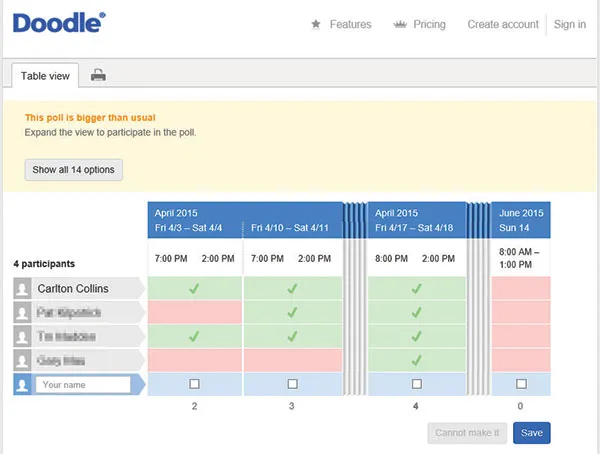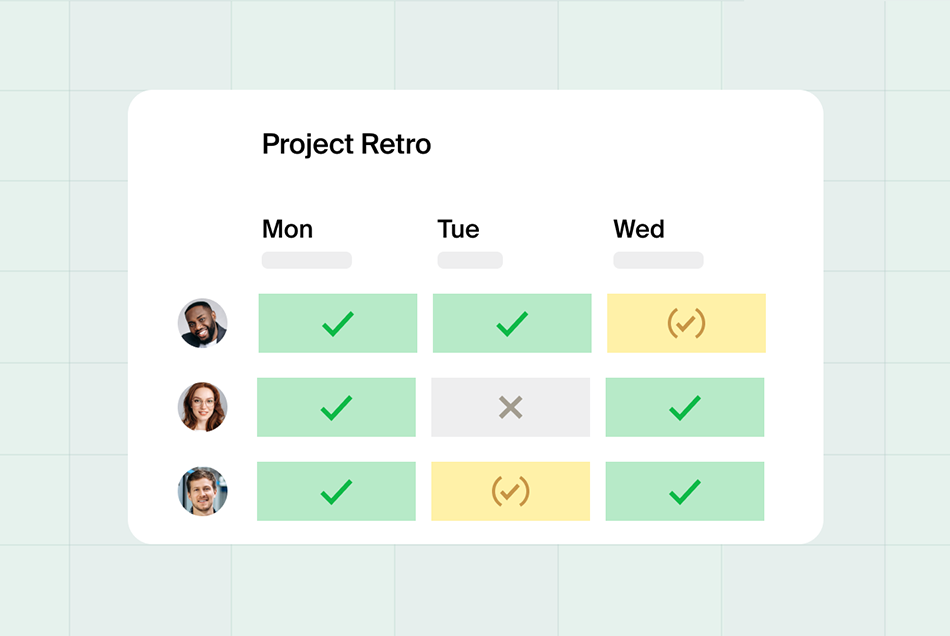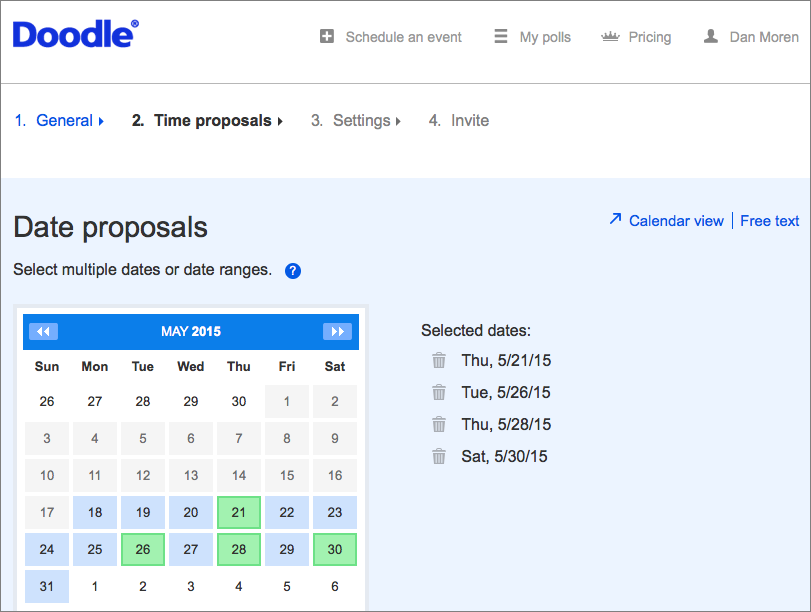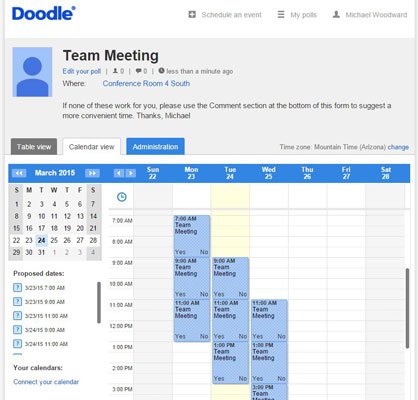Introduction
Doodle.com is a Swiss-based scheduling tool founded in 2007 to streamline the notoriously tedious process of organizing meetings and events. Available worldwide, it offers a range of features from group polling and sign-up sheets to individual booking pages, all accessible via desktop and mobile platforms Whether you’re coordinating a board meeting, client call, or casual meetup, Doodle aims to reduce the hassle and the email ping-pong.
Key Features
1. Group Polls
Create polls where participants select the times that work best. You can view real-time availability at a glance and efficiently choose the optimal time slot.
2. 1:1 Invites & Booking Pages
Ideal for individual meetings or client scheduling, these features let others pick a time that aligns with your pre-defined availability.
3. Sign‑Up Sheets
Great for workshops, webinars, or volunteer shifts, these allow participants to sign up for available slots auto-updated in the organizer’s calendar .
4. Calendar Integrations
Seamless syncing with Google Calendar, Outlook, iCal, Zoom, Teams, and more ensures accurate availability is shared and conflict-free .
5. Premium Features
Paid plans remove ads and unlock extras like:
- Unlimited booking pages & 1:1 invites
- Custom branding & sub-domain functionality
- Admin dashboards and activity metrics
- Single Sign-On and enhanced security
Annual pricing starts at roughly $14.95/user/month
Pros & Cons
Pros
- User-Friendly: Clean, intuitive design praised by reviewers
- Efficient Coordination: Ideal for reducing scheduling back-and-forth amid larger groups
- No Sign-Up Required: Guests can respond without accounts (though organizers must register)
- Strong Integrations: Calendar and video conference syncing are robust
Cons
- Ads on Free Plan: Free users may find ads distracting
- Limited Free Version: Only one booking page and one 1:1 invite available
- UI Shortcomings: Users report difficulty scrolling through many options and occasional glitches
- Less Customizable: Free plan lacks white-labeling or advanced customization
- Mixed Redesign Feedback: Some long-term users feel newer versions lost simplicity
Pricing Overview
| Plan | Price (annual) | Free Version |
| Free | $0/month | Basic polls, ads, limited invites branding |
| Professional | $14.95/user/month | No ads, unlimited invites, |
| Team | $19.95/user/month | Includes team features & security |
Free plan is functional but limited; premium tiers add critical features for power users my link
Conclusion
Doodle.com is a lightweight, reliable scheduling solution perfect for cutting through the email clutter. Ideal for both group polls and individual meetings, its integrations and intuitive UI stand out. However, for those needing advanced branding, multiple booking pages, or ad-free use, the premium plans are essential. Despite some criticism of recent UI changes, it remains a strong tool for anyone wanting efficient, no-fuss scheduling.
Ready to streamline your scheduling?
Start with the free plan at Doodle.com to test group polls and booking pages.
Upgrade anytime for ad-free experience and pro features it’s a smart move for busy professionals!
FAQs
1. Do guests need a Doodle account?
No only organizers need accounts. Guests respond via link.
2. Can I sync with Google or Outlook?
Yes, Doodle integrates seamlessly with major calendars and video tools.
3. Are there mobile apps?
Yes available on Android and iOS, supporting poll creation and responses .
4. How many invites can I create with the free plan?
Free users get one booking page and one 1:1 invite. Polls are unlimited, but ads are present.
5. Does Doodle support branding?
Yes but branding tools (logo, sub-domain) are unlocked in paid plans.

CLICK HERE TO GET MORE INFORMATION IN MY WEBSITE